Discover EverTune
EverTune Buying Guide
- Bridge Buying Guide
- Guitar Buying Guide
- Most Asked Bridge Questions
- Bridge Tech Specs
- Tunings & String Gauges
- String Tension Gauge Calculator
- Installation Service Options
- International Dealer Directory
- Legal
For Players
- User Manual
- Quick Start Guide
- Tunings & String Gauges
- String Tension Gauge Calculator
- Maintenance
- Troubleshooting
- Repairs
- Legal
For Installers
- Instructions / Drawings / CAD For Bridge Installation
- Routing + Installation Videos
- Become An Installer
New Products
Troubleshooting
- 341.1Tuning Issues
- 341.2Noise or Buzz
- 341.21Spring noise
- 341.22Buzzing Resources
I changed my strings. Now the saddle won't reach the proper note.
CAUTION: Please note, if the hex key becomes hard to turn STOP TURNING IT, the tuners may have reached the end of their range. If this happens, please contact us at [email protected]. We will respond promptly.
When going from a higher to a lower string gauge, tune the strings to about a half step sharp of the desired note with the tuning pegs at the headstock.
Then decrease the saddle tension with the hex key in the tuning hole behind the saddle until each string is in tune.
This will avoid breaking strings by trying to get saddles into Zone 2 when the tension is set too high for the smaller string gauge.
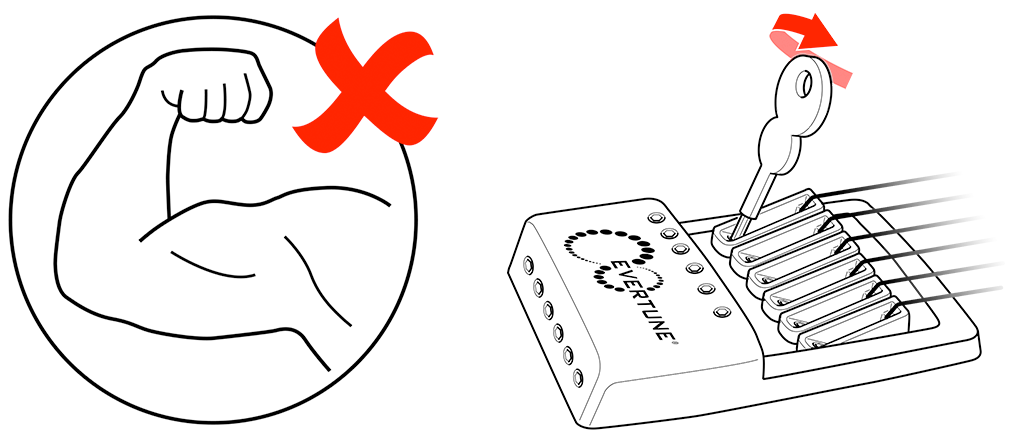
Saddle Zone Position
With Zone 2 having a slight tuning variance of approximately 5-15 cents across its entire range (approximately 6-8 full tuning peg turns), we always recommend performing tuning and intonation adjustments at the position where the saddle will be used most of the time.
For most players this is typically right before the Bend Stop (where Zone 2 meets Zone 3). This position ensures the most natural and responsive bends and vibrato, and we recommend making fine tuning and intonation adjustments here.
If overfretting or squeezing chords out of tune is a concern, simply loosen the tuning peg a quarter or half turn. (It is not required or recommended to move the saddles all the way towards the middle or front of Zone 2 for this application, i.e. loosening the tuning machine several turns.) A half turn should not noticeably affect tuning.
Spring Noise
In almost all cases, what you think is spring noise is actually something else.
If you encounter what you believe is spring noise coming from the bridge, be sure to mute the strings behind the nut with some foam, a clean cloth or a fretwrap and in almost all cases the noise should be gone entirely with the guitar being 100% silent.
The EverTune comes with a built in damper and buffer system that will prevent any vibrations or sound energy from bleeding into the springs as well as custom dampening grease on all moving parts to guarantee 100% silent operation. We highly advise against stuffing any foam into the bridge as you risk wiping away the dampening grease which can cause mechanical noises to develop.
If you still encounter any other noises be sure to check for loose screws or parts, such as all screws on the EverTune bridge, the screws and height adjustment springs on the pickups and screws at the electronics cavity and input jack. If your issue still can't be resolved be sure to contact our customer service.
Buzzing Resources
When encountering buzzing issues with an EverTune-equipped guitar, we suggest the following actions to narrow down the source of the noise:
Sympathetic String Resonance - Sympathetic string resonance from behind the nut can often sound like spring noise or even buzzing coming from the bridge area. Tie a (hopefully clean) sock or cloth around the headstock to prevent the strings from vibrating. If this solves your issue we recommend using a piece of foam underneath the strings or a product like the Gruv Gear Fretwrap.
Bend Stop Buzz - If the saddle is located directly against, or very close to, the Bend Stop, the saddle can cause a buzzing noise as it vibrates against the Bend Stop. This is easily remedied by slightly slackening the tuning peg until the buzzing noise goes away. Typically, if the buzzing is indeed Bend Stop buzz, this noise should not be amplified through the pickups even when it’s heard acoustically, as the EverTune’s integrated damper and buffer system prevents mechanical noise from bleeding into the pickups.
In the case of using very thick, low-tuned strings, such as those used for 7- and 8-string guitars, the saddles can resonate against the Bend Stop with greater force if picked very hard, and a scraping type sound can be heard coming through the amplified signal. We suggest checking the saddle position in relation to the Bend Stop before recording.
Intonation Screws - If one or more intonation screws are turned too far out (to the point where they are sitting loosely inside the EverTune's faceplate), they will create a buzzing noise as they pick up and occasionally rattle with sound vibrations. Ensure that these screws are sitting tightly inside the faceplate.
Loose Screws or Hardware on the Guitar - Ensure that all hardware and screws are secured tightly on the guitar so they don’t pick up on sound vibrations (although take care to not over-tighten screws that are already tight).
Pickup Adjustment Springs - In some cases we have experienced buzzing noises that appeared to be coming from the bridge but were actually caused by the metal height-adjustment springs used on the pickups. Generally we recommend using rubber pickup tubing instead of metal height-adjustment springs to avoid rattling or buzzing noises all together, although this a rare occurrence and most likely only audible in extreme high-gain applications.
Dampening Various Parts - If buzzing noises are occurring, it means that one or more parts are vibrating or that something is touching that shouldn't be touching. Apply pressure to various parts to prevent them from vibrating until you find the part that is causing the issue.
Saddle Modules Contacting Side to Side - Sometimes saddle modules can touch side to side inside the EverTune rout, resulting in buzz when certain strings are played. The first step we suggest is to remove the backplate and check if the large metal plate (the “comb”) has all of its teeth hooked into the individual saddle modules. If you spot an unhooked tooth you can find instructions on how to hook it back in on our maintenance page.
If the saddles are angled inside the rout, we suggest slackening all strings, putting the guitar onto a flat surface and spreading the saddles out so that they are all located parallel to each other, then tightening the tuning pegs while the guitar remains in the same position (putting it into the playing position before tightening the tuning pegs can cause the saddle modules to once again angle towards the floor).
If the issue persists, a guitar pick can be used to verify if it is indeed side-to-side saddle buzzing, by sticking the pick between the (possibly) buzzing saddles until the saddle modules are spread out. If this solves the issue or helps to reduce the buzzing, the problem is indeed side-to-side saddle buzzing. If the guitar is equipped with an older small comb, we recommend installing the new larger comb to remedy the issue. Written installation instructions and video can be found on our maintenance page.
If a large comb is already in use, a side spring clip can be installed. (FYI: The side spring clip can be used with both small and large combs.)